Working with pen and paper is simply no longer efficient enough.
In this blog, we will take a quick look at what aspects a company working in the field should consider before choosing a digital documentation application.
We will also compare the most common mobile documentation applications suitable for renovation projects.
The comparison includes applications that can be used to document the following site data in different areas:
- Records of task done or not done
- Worksite inspections
- Snag management
- Electronic documentation and design of firestops
- Measurements
- Owner sales approvals
- Communication between team members
- Site monitoring
- Specifications of value
- Specifications for construction

“But which app is right for my business needs?”
Traditionally, worksite visits and worksite documentation have been handled with paper printouts, so called with pen and paper.
Markings are added to specific locations on printed paper and photos taken by mobile phone.
These are later transcripted and compounded to form of report.
The bigger the project, the bigger the number of paper, and unfortunately it becomes uncontrollable.
It is true that the traditional pen and paper method is the easiest method of adding markings when at the site.
However, the paper-pencil method is not the most cost-effective, or even the fastest method, when it comes to professional site documentation, transcription, or tracking site data.
Paper and pen are simply no longer enough when it comes to reviewing site markings, transcribing them, or looking at whether tasks have been done.
Digital site data collection is particularly important when performing tasks that require regulatory oversight. For example documentation required by the authorities include documentation of firestops or other similar tasks requiring fire protection.
Detailed comparison between worksite documentation apps
In the comparison we will take a look at the following applications:
- Report and run
- Hilti Documentation Manager
- Dotag mobile documentation application
- Plangrid
- SnagR
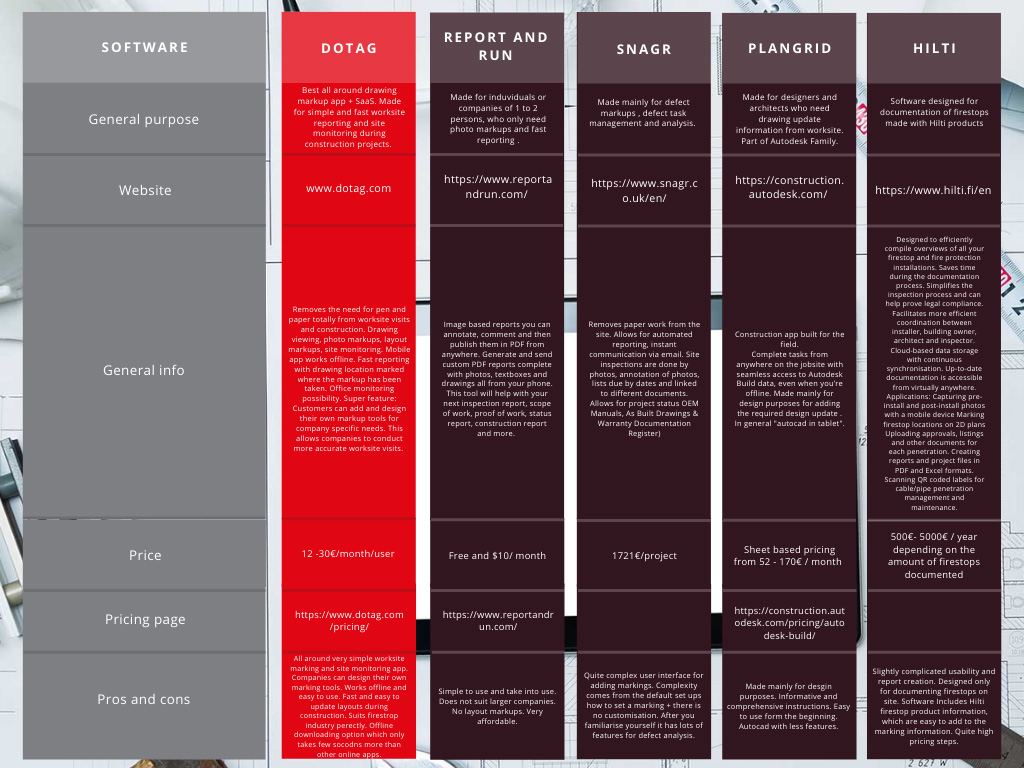
Download the full comparison chart.
3 tips for getting started when choosing a mobile documentation app
3 tips and 3 case studies
There are several different application choices for site documentation on the market.
Before making the choice, we recommend listing your own data collection needs first and to think about what type of information you want to collect from the site.
As a rule of thumb, if there is more than one person in a company who documents or views information, a mobile version alone is not enough; combination of a mobile version and a SaaS service is needed.
The mobile version enables offline data collection from the site, and the SaaS (browser version) enables the management and augmentation of projects, user accounts, roles, and project materials.
Determining your need
- The first step is to determine what information you will collect from the site.Do you only need possibility to view drawing offline on you mobile device, for example? Or is the ability to add markings and notes digitally on the drawing location also needed? In other words, do you only want to get rid of the paper or do you also need to get rid of the pen?
- The next step is to define who collects the information (role) and what kind of content. In other words, what is the purpose of the mobile documentation application and what kind of data are collected?
- Lastly, you need to know how the site information is gathered. Are markings made at a construction site office, sheltered from the weather, or at the construction site itself?

Let’s take a look at 3 practical examples of different types of needs and applications that meet these needs
Example 1: Engineering firm providing design services
Scenario: In addition to design services, the company provides site consulting on construction sites. The company thus needs a mobile application to view drawings and instructions at the site.
Solution: Because the company is not a construction company, it has no need to add site markings. Autocad-Viewer software or a similar DWG-Viewer application for mobile devices may be enough for them.
For this purpose, we recommend the following options:
Example 2: A small / medium-sized company providing subcontracting services to the construction industry
Scenario 1: The company will work on new construction sites, usually for a single main contractor (or owner) , who will provide its subcontractors with the tools and software needed for site documentation. However, in one of its renovation projects, the company needs software suitable for filling out mandatory construction diaries or similar needs for day-to-day reviews.
These mandatory construction diaries are usually done at the site office, indoors, shelthered from weather.
Solution 1: In this case, we recommend a suitable tool for filling in the site log:
- Kotopro documentation tool.
Scenario 2: This traditional example company however, decides to expand its activities to renovation projects and starts to offer its services directly to the clients, such as housing associations.
In this case, the company has to carry out its own inspection activities, and hand-over documentation and records of site data, so they need a better software application.
Solution 2: We recommend the multi-purpose Dotag site data collection application for recording all around worksite notes to drawing locations and adding digital site markings. www.dotag.com
Example 3: A company offering firestop contracting, firestop services and renovations
Scenario: The company works on several sites simultaneously, thus having many overlapping projects. These projects usually range from 6 moths to a year.
It is therefore impossible for a company to record the official documentation of firestops required by the authorities with pen and paper. They need a digital solution.
In addition to the mobile application, the company also needs a browser-based version (SaaS) for processing firestop markups gathered from the site. This so called browser – version is needed for several needs, example; site monitoring, adding project layouts, modifying reports and several other reason.
There are two different solutions to this scenario:
The first solution most suitable solution for this is Dotag mobile documentation application www.dotag.com.
Dotag is suitable for all types of site information documentation, including but not limited to the creation, monitoring and even design of firestop installation documentation.
The main benefit of the Dotag application is offline functionality (no network connection is required on site) and company-specific customizability. The company can create its own work site documentation tools in Dotag. The aim is to further facilitate site work, especially for monotonous jobs.
Another solution for firestop documentation
This software is mainly designed for the digital documentation of Hilti’s own fire protection products, but the application can also be used to document products from other manufacturers.

Let’s look at other various digital applications available to the construction industry
Before moving on to the wonderful world of mobile documentation, let’s take a hard look at the different software solutions available to the construction industry.
Digital note-making applications, as well as software designed to facilitate documentation or communication, can be roughly divided into the following 4 categories:
1. Document management software and platforms that can be used directly or indirectly in site conditions to view drawings and plans.
These applications or platforms however are not suitable for adding site markings.
2. BIM or CAD viewer software. The following examples include downloadable versions of design software for mobile devices. The viewing versions of the most commonly used design programs have been selected.
- Tekla Model sharing
- AutoCAD – DWG Viewer & Editor
- Graphisoft BIMx building explorer
- Dalux BIM Viewer
3. Mobile documentation applications which specifically focus on mobile device-assisted recording of site markings at the site.
In addition to the mobile version, the site data collection software often has a so-called desktop (browser) version (SaaS), which facilitates the processing of information collected on mobile devices.
Mobile documentation applications for site use include:
4. Software focused on the management quality of the construction project. The software applications selected have been produced specifically for project management, the digital completion of site diaries and/or the monitoring of the organization.



